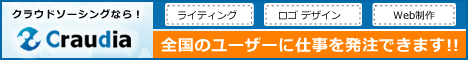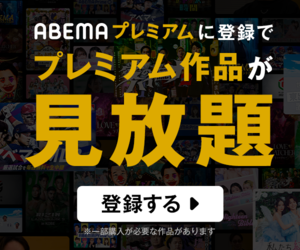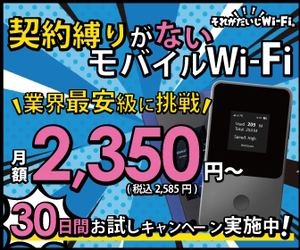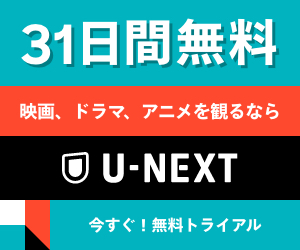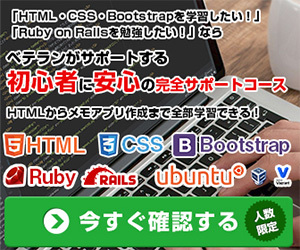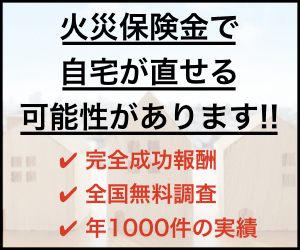- 1. 概要
- 2. インストール
- 3. SDDM カスタマイズ
- 4. 初期化ファイルの作成
- 5. ログインマネージャ起動
1. 概要
下記のデスクトップ環境を構築する手順を記述します。
| 種 別 | リソース・設定 | 備考 |
|---|
| ホスト | Windows11 Version 24H2 | |
| VitualBox | Version 7.1.2 | |
| ゲスト | FreeBSD 14.3 RELEASE | |
| ログインマネージャ | SDDM | |
| 仮想システムタイプ | BSD | |
| 仮想サブシステムタイプ | FreeBSD | |
| 仮想システムバージョン | FreeBSD (64bit) | |
| ハードディスク | 160 GB | |
| メモリ | 4 GB | |
| CPU | 2コア | |
| グラフィックスコントローラ | VBoxSVGA 256MB 3D Disable | |
ここまでの時点で、システムインストールと「VirtualBox Guest Additions」の設定は終わっているものとします。
ぞれぞれのインストール・設定に関しては
「FreeBSD - デスクトップ環境構築 - 共通事項 - システムインストール」
「FreeBSD - デスクトップ環境構築 - 共通事項 - VirtualBox Guest Additions」
をご参照ください。
2. インストール
pkg install -y xorg numlockx ja-font-migmix
pkg install -y sddm sddm-freebsd-black-theme cursor-neutral-white-theme
pkg install -y hs-xmonad hs-xmobar hs-cabal-install hs-stack pkgconf
バージョンの推移です。
・2020年 7月 9日 「FreeBSD 11.4 RELEASE」 「0.15_4」
・2020年11月19日 「FreeBSD 12.2 RELEASE」 「0.15_6」
・2027年 7月 7日 「FreeBSD 13.0 RELEASE」 「0.15_8」
・2022年 1月 7日 「FreeBSD 13.0 RELEASE」 「0.15_9」
・2023年 1月 6日 「FreeBSD 12.4 RELEASE」 「0.17.0_1」
・2023年 5月23日 「FreeBSD 13.2 RELEASE」 「0.17.1」
・2024年 1月31日 「FreeBSD 14.0 RELEASE」 「0.17.1」
・2024年 3月29日 「FreeBSD 13.3 RELEASE」 「0.17.1」
・2024年 6月19日 「FreeBSD 14.1 RELEASE」 「0.18.0」
・2024年10月23日 「FreeBSD 13.4 RELEASE」 「0.18.0」
・2024年12月23日 「FreeBSD 14.2 RELEASE」 「0.18.0」
・2025年 5月20日 「FreeBSD 13.5 RELEASE」 「0.18.0」
2025年7月18日の時点で、下記のバージョンでした。
$ xmonad --version
xmonad 0.18.0
3. SDDM カスタマイズ
ログイン画面の解像度を「1366x768」とし、キーボードレイアウトを「jp.106」にします。
「root」ユーザ権限で。
sh
cat << 'EOF' >> /usr/local/share/sddm/scripts/Xsetup
xrandr --output VGA-0 --mode 1366x768 --rate 60
setxkbmap -layout jp
EOF
exit
ログイン画面のテーマとカーソルを変更します。
「root」ユーザのまま
sddm --example-config > /usr/local/etc/sddm.conf
vi /usr/local/etc/sddm.conf
[Theme]
# Current theme name
Current=breeze
# Cursor size used in the greeter
CursorSize=
# Cursor theme used in the greeter
CursorTheme=breeze_cursors
を下記へ変更します。
[Theme]
# Current theme name
Current=sddm-freebsd-black-theme
# Cursor size used in the greeter
CursorSize=
# Cursor theme used in the greeter
CursorTheme=Neutral++_White
4. 初期化ファイルの作成
「root」ユーザ権限で。
sh
cat << 'EOF' >> /etc/profile
export LC_ALL="ja_JP.UTF-8"
export LANGUAGE="ja_JP.UTF-8"
export LANG="ja_JP.UTF-8"
EOF
cat << 'EOF' >> /etc/csh.cshrc
setenv LC_ALL "ja_JP.UTF-8"
setenv LANGUAGE "ja_JP.UTF-8"
setenv LANG "ja_JP.UTF-8"
EOF
cat << 'EOF' >> /usr/share/skel/dot.xinitrc
#!/bin/sh
#
/usr/local/bin/VBoxClient-all
#
setxkbmap -layout jp
numlockx on
xsetroot -cursor_name left_ptr
export DESKTOP=xmonad
exec xmonad
EOF
chmod +x /usr/share/skel/dot.xinitrc
exit
「xsetroot -cursor_name left_ptr」は、カーソルの形状設定です。
既存のログインユーザで。
cp /usr/share/skel/dot.xinitrc ~/.xinitrc
最低限の「xmonad」の環境を作成。
ログインユーザで。
mkdir -pv ~/.xmonad
cp /usr/local/share/examples/xmonad/build ~/.xmonad/build
cp /usr/local/share/examples/xmonad/xmonad-config.cabal ~/.xmonad/xmonad-config.cabal
vi ~/.xmonad/xmonad-config.cabal
短いので、全行記述しますが(わはは、「cabal」というファイルタイプのシンタックスハイライトはできない)
name: xmonad-config
version: 0.0
synopsis: XMonad Config File
homepage: http://xmonad.org
license: BSD2
license-file: LICENSE
author: Peter Jones <pjones@devalot.com>
maintainer: Peter Jones <pjones@devalot.com>
copyright: Copyright (c) 2016,2017 Peter J. Jones
category: Graphics
build-type: Simple
cabal-version: >=1.8
executable xmonad-config
main-is: config.hs
build-depends: base, xmonad, xmonad-contrib
最終行だけ、変更します。
executable xmonad-config
main-is: config.hs
build-depends: base, xmonad, xmonad-contrib, containers
これ、一回こっきりしかチャンスないので間違えないように、ご注意ください。
以降の処理で「~/.xmonad/xmonad-config.cabal」は、変わってしまいます。
変更したいときは、ここまで戻って、「~/.xmonad/」配下を全部削除して、一から作り直さなければなりません。
cp /usr/local/share/examples/xmonad/xmonad.hs ~/.xmonad/config.hs
vi ~/.xmonad/config.hs
これが、カスタマイズファイルになります。
--
-- xmonad example config file.
--
-- A template showing all available configuration hooks,
-- and how to override the defaults in your own xmonad.hs conf file.
--
-- Normally, you'd only override those defaults you care about.
--
import XMonad
import Data.Monoid
import System.Exit
import qualified XMonad.StackSet as W
import qualified Data.Map as M
-- The preferred terminal program, which is used in a binding below and by
-- certain contrib modules.
--
myTerminal = "xterm"
-- Whether focus follows the mouse pointer.
myFocusFollowsMouse :: Bool
myFocusFollowsMouse = True
-- Whether clicking on a window to focus also passes the click to the window
myClickJustFocuses :: Bool
myClickJustFocuses = False
-- Width of the window border in pixels.
--
myBorderWidth = 1
-- modMask lets you specify which modkey you want to use. The default
-- is mod1Mask ("left alt"). You may also consider using mod3Mask
-- ("right alt"), which does not conflict with emacs keybindings. The
-- "windows key" is usually mod4Mask.
--
myModMask = mod1Mask
-- The default number of workspaces (virtual screens) and their names.
-- By default we use numeric strings, but any string may be used as a
-- workspace name. The number of workspaces is determined by the length
-- of this list.
--
-- A tagging example:
--
-- > workspaces = ["web", "irc", "code" ] ++ map show [4..9]
--
myWorkspaces = ["1","2","3","4","5","6","7","8","9"]
-- Border colors for unfocused and focused windows, respectively.
--
myNormalBorderColor = "#dddddd"
myFocusedBorderColor = "#ff0000"
------------------------------------------------------------------------
-- Key bindings. Add, modify or remove key bindings here.
--
myKeys conf@(XConfig {XMonad.modMask = modm}) = M.fromList $
-- launch a terminal
[ ((modm .|. shiftMask, xK_Return), spawn $ XMonad.terminal conf)
-- launch dmenu
, ((modm, xK_p ), spawn "dmenu_run")
-- launch gmrun
, ((modm .|. shiftMask, xK_p ), spawn "gmrun")
-- close focused window
, ((modm .|. shiftMask, xK_c ), kill)
-- Rotate through the available layout algorithms
, ((modm, xK_space ), sendMessage NextLayout)
-- Reset the layouts on the current workspace to default
, ((modm .|. shiftMask, xK_space ), setLayout $ XMonad.layoutHook conf)
-- Resize viewed windows to the correct size
, ((modm, xK_n ), refresh)
-- Move focus to the next window
, ((modm, xK_Tab ), windows W.focusDown)
-- Move focus to the next window
, ((modm, xK_j ), windows W.focusDown)
-- Move focus to the previous window
, ((modm, xK_k ), windows W.focusUp )
-- Move focus to the master window
, ((modm, xK_m ), windows W.focusMaster )
-- Swap the focused window and the master window
, ((modm, xK_Return), windows W.swapMaster)
-- Swap the focused window with the next window
, ((modm .|. shiftMask, xK_j ), windows W.swapDown )
-- Swap the focused window with the previous window
, ((modm .|. shiftMask, xK_k ), windows W.swapUp )
-- Shrink the master area
, ((modm, xK_h ), sendMessage Shrink)
-- Expand the master area
, ((modm, xK_l ), sendMessage Expand)
-- Push window back into tiling
, ((modm, xK_t ), withFocused $ windows . W.sink)
-- Increment the number of windows in the master area
, ((modm , xK_comma ), sendMessage (IncMasterN 1))
-- Deincrement the number of windows in the master area
, ((modm , xK_period), sendMessage (IncMasterN (-1)))
-- Toggle the status bar gap
-- Use this binding with avoidStruts from Hooks.ManageDocks.
-- See also the statusBar function from Hooks.DynamicLog.
--
-- , ((modm , xK_b ), sendMessage ToggleStruts)
-- Quit xmonad
, ((modm .|. shiftMask, xK_q ), io exitSuccess)
-- Restart xmonad
, ((modm , xK_q ), spawn "xmonad --recompile; xmonad --restart")
-- Run xmessage with a summary of the default keybindings (useful for beginners)
, ((modm .|. shiftMask, xK_slash ), xmessage help)
]
++
--
-- mod-[1..9], Switch to workspace N
-- mod-shift-[1..9], Move client to workspace N
--
[((m .|. modm, k), windows $ f i)
| (i, k) <- zip (XMonad.workspaces conf) [xK_1 .. xK_9]
, (f, m) <- [(W.greedyView, 0), (W.shift, shiftMask)]]
++
--
-- mod-{w,e,r}, Switch to physical/Xinerama screens 1, 2, or 3
-- mod-shift-{w,e,r}, Move client to screen 1, 2, or 3
--
[((m .|. modm, key), screenWorkspace sc >>= flip whenJust (windows . f))
| (key, sc) <- zip [xK_w, xK_e, xK_r] [0..]
, (f, m) <- [(W.view, 0), (W.shift, shiftMask)]]
------------------------------------------------------------------------
-- Mouse bindings: default actions bound to mouse events
--
myMouseBindings (XConfig {XMonad.modMask = modm}) = M.fromList
-- mod-button1, Set the window to floating mode and move by dragging
[ ((modm, button1), \w -> focus w >> mouseMoveWindow w
>> windows W.shiftMaster)
-- mod-button2, Raise the window to the top of the stack
, ((modm, button2), \w -> focus w >> windows W.shiftMaster)
-- mod-button3, Set the window to floating mode and resize by dragging
, ((modm, button3), \w -> focus w >> mouseResizeWindow w
>> windows W.shiftMaster)
-- you may also bind events to the mouse scroll wheel (button4 and button5)
]
------------------------------------------------------------------------
-- Layouts:
-- You can specify and transform your layouts by modifying these values.
-- If you change layout bindings be sure to use 'mod-shift-space' after
-- restarting (with 'mod-q') to reset your layout state to the new
-- defaults, as xmonad preserves your old layout settings by default.
--
-- The available layouts. Note that each layout is separated by |||,
-- which denotes layout choice.
--
myLayout = tiled ||| Mirror tiled ||| Full
where
-- default tiling algorithm partitions the screen into two panes
tiled = Tall nmaster delta ratio
-- The default number of windows in the master pane
nmaster = 1
-- Default proportion of screen occupied by master pane
ratio = 1/2
-- Percent of screen to increment by when resizing panes
delta = 3/100
------------------------------------------------------------------------
-- Window rules:
-- Execute arbitrary actions and WindowSet manipulations when managing
-- a new window. You can use this to, for example, always float a
-- particular program, or have a client always appear on a particular
-- workspace.
--
-- To find the property name associated with a program, use
-- > xprop | grep WM_CLASS
-- and click on the client you're interested in.
--
-- To match on the WM_NAME, you can use 'title' in the same way that
-- 'className' and 'resource' are used below.
--
myManageHook = composeAll
[ className =? "MPlayer" --> doFloat
, className =? "Gimp" --> doFloat
, resource =? "desktop_window" --> doIgnore
, resource =? "kdesktop" --> doIgnore ]
------------------------------------------------------------------------
-- Event handling
-- * EwmhDesktops users should change this to ewmhDesktopsEventHook
--
-- Defines a custom handler function for X Events. The function should
-- return (All True) if the default handler is to be run afterwards. To
-- combine event hooks use mappend or mconcat from Data.Monoid.
--
myEventHook = mempty
------------------------------------------------------------------------
-- Status bars and logging
-- Perform an arbitrary action on each internal state change or X event.
-- See the 'XMonad.Hooks.DynamicLog' extension for examples.
--
myLogHook = return ()
------------------------------------------------------------------------
-- Startup hook
-- Perform an arbitrary action each time xmonad starts or is restarted
-- with mod-q. Used by, e.g., XMonad.Layout.PerWorkspace to initialize
-- per-workspace layout choices.
--
-- By default, do nothing.
myStartupHook = return ()
------------------------------------------------------------------------
-- Now run xmonad with all the defaults we set up.
-- Run xmonad with the settings you specify. No need to modify this.
--
main = xmonad defaults
-- A structure containing your configuration settings, overriding
-- fields in the default config. Any you don't override, will
-- use the defaults defined in xmonad/XMonad/Config.hs
--
-- No need to modify this.
--
defaults = def {
-- simple stuff
terminal = myTerminal,
focusFollowsMouse = myFocusFollowsMouse,
clickJustFocuses = myClickJustFocuses,
borderWidth = myBorderWidth,
modMask = myModMask,
workspaces = myWorkspaces,
normalBorderColor = myNormalBorderColor,
focusedBorderColor = myFocusedBorderColor,
-- key bindings
keys = myKeys,
mouseBindings = myMouseBindings,
-- hooks, layouts
layoutHook = myLayout,
manageHook = myManageHook,
handleEventHook = myEventHook,
logHook = myLogHook,
startupHook = myStartupHook
}
-- | Finally, a copy of the default bindings in simple textual tabular format.
help :: String
help = unlines ["The default modifier key is 'alt'. Default keybindings:",
"",
"-- launching and killing programs",
"mod-Shift-Enter Launch xterminal",
"mod-p Launch dmenu",
"mod-Shift-p Launch gmrun",
"mod-Shift-c Close/kill the focused window",
"mod-Space Rotate through the available layout algorithms",
"mod-Shift-Space Reset the layouts on the current workSpace to default",
"mod-n Resize/refresh viewed windows to the correct size",
"mod-Shift-/ Show this help message with the default keybindings",
"",
"-- move focus up or down the window stack",
"mod-Tab Move focus to the next window",
"mod-Shift-Tab Move focus to the previous window",
"mod-j Move focus to the next window",
"mod-k Move focus to the previous window",
"mod-m Move focus to the master window",
"",
"-- modifying the window order",
"mod-Return Swap the focused window and the master window",
"mod-Shift-j Swap the focused window with the next window",
"mod-Shift-k Swap the focused window with the previous window",
"",
"-- resizing the master/slave ratio",
"mod-h Shrink the master area",
"mod-l Expand the master area",
"",
"-- floating layer support",
"mod-t Push window back into tiling; unfloat and re-tile it",
"",
"-- increase or decrease number of windows in the master area",
"mod-comma (mod-,) Increment the number of windows in the master area",
"mod-period (mod-.) Deincrement the number of windows in the master area",
"",
"-- quit, or restart",
"mod-Shift-q Quit xmonad",
"mod-q Restart xmonad",
"mod-[1..9] Switch to workSpace N",
"",
"-- Workspaces & screens",
"mod-Shift-[1..9] Move client to workspace N",
"mod-{w,e,r} Switch to physical/Xinerama screens 1, 2, or 3",
"mod-Shift-{w,e,r} Move client to screen 1, 2, or 3",
"",
"-- Mouse bindings: default actions bound to mouse events",
"mod-button1 Set the window to floating mode and move by dragging",
"mod-button2 Raise the window to the top of the stack",
"mod-button3 Set the window to floating mode and resize by dragging"]
「--」以降以外は、スペースはきちんとスペースをいれます。
タブで飛ばすと、山ほど、ワーニングが出力されます。
上記のファイルを作成後。
cabal new-update
~/.xmonad/build
xmonad --recompile
この一連の手順で
~/.xmonad/xmonad-x86_64-freebsd
というカスタマイズされた実行ファイルができます。
カスタマイズしていない場合は、端末を開くのが Alt+Shift+Enter で、ログアウトが Alt+Shift+q になります。
カスタマイズしていない状態は、下記のファイルを読んでください。
/usr/local/share/examples/xmonad/xmonad.hs
自動起動のファイルを作成します。
mkdir -pv ~/.xmonad/scripts
sh
cat << 'EOF' >> ~/.xmonad/scripts/autostart.sh
#!/bin/sh
run()
{
if ! pgrep $1 ;
then
$@&
fi
}
run "/usr/local/bin/VBoxClient-all"
run "xmobar"
EOF
exit
chmod +x ~/.xmonad/scripts/autostart.sh
5. ログインマネージャ起動
前項までインストール・設定したものを有効にします。
「root」ユーザ権限で。
sysrc dbus_enable=YES
sysrc sddm_enable=YES
起動します。
service dbus start
service sddm start
うまく設定できていれば、ログイン画面が表示されます。
ユーザ名・パスワードを入力してログインします。

「FreeBSD 13.5 RELEASE」の途中から「sddm」の起動時に、下記のメッセージが出て、「sddm-freebsd-black-theme」が効かなくなっています。
[11:48:54.720] (II) DAEMON: Loading theme configuration from "/usr/local/share/sddm/themes/sddm-freebsd-black-theme/theme.conf"
[11:48:54.720] (WW) DAEMON: The theme at "/usr/local/share/sddm/themes/sddm-freebsd-black-theme" requires missing "/usr/local/bin/sddm-greeter" . Using fallback theme.
|