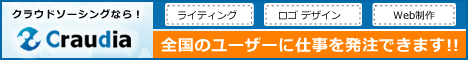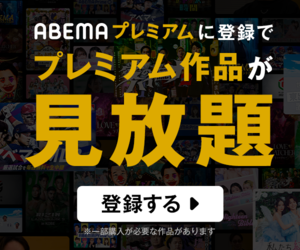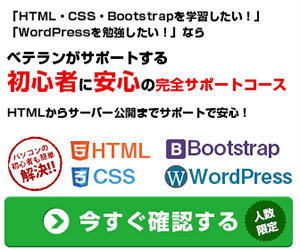Visual Studio Code - 拡張機能 - ブックマーク
- 1. 概要
- 2. インストール
- 3. 操作
- 4. コマンド
1. 概要
「Visual Studio 2010」あたりを使用していたときでも、ほとんど使ったことのない、ブックマークの機能ですが・・・。
「Visual Studio Code」では、拡張機能としてインストールするようです。
まぁ、今んとこあまり使わないような気もしますが、ちょっとさわってみます。
本ページは、下記のサイトを参考にさせていただきました。
「【VSCode】おすすめ拡張機能 - Bookmarks」
2. インストール
インストールの方法は、他のものと同じなので、くどくど書きませんが。
「bookmark」で検索すると、わらわら表示されます。
最上位に表示されるのが、参考サイトで紹介されている、「Bookmarks」。
評価が、「4.5」で、他に「5」のものがありますが、ダウンロード数が圧倒的に桁違いです。
まぁ、大勢に使われているのが無難ですな。
3. 操作
Ctrl+Alt+K で、カレント行へブックマークを付けたりはずしたりします。
Ctrl+Alt+L で次のブックマークへ移動、Ctrl+Alt+K で前のブックマークへ移動します。
K をはさんで右左のキーなので、わかりやすいですね。
ブックマークを付けた個所は、行番号のところに付箋紙のようなマークがつきます。
右の俯瞰図の右にもうっすら青くなっています。
エディタ上で、右クリックしてからの操作もできますが、ショートカットキーの方が扱いやすいですね。
4. コマンド
全削除はないのかしら?と思ったら、コマンドで操作するようです。
コマンドパレットを開いて(Ctrl+Shift+P)、「bookmark」まで打てば、コマンドの候補が出てきます。

他にもショートカットキーが、割り当てられているものがあるようです。
拡張機能自身のいうことにゃ、下記のコマンドがあるようです(確か、参考サイトには訳も書いてあったような・・・)。
・Bookmarks: Toggle Mark/unmark positions with bookmarks
・Bookmarks: Toggle Labeled Mark labeled bookmarks
・Bookmarks: Jump to Next Move the cursor forward, to the bookmark below
・Bookmarks: Jump to Previous Move the cursor backward, to the bookmark above
・Bookmarks: List List all bookmarks in the current file
・Bookmarks: List from All Files List all bookmarks from all files
・Bookmarks: Clear remove all bookmarks in the current file
・Bookmarks: Clear from All Files remove all bookmarks from all files
・Bookmarks (Selection): Select Lines Select all lines that contains bookmarks
・Bookmarks (Selection): Expand Selection to Next Expand the selected text to the next bookmark
・Bookmarks (Selection): Expand Selection to Previous Expand the selected text to the previous bookmark
・Bookmarks (Selection): Shrink Selection Shrink the select text to the Previous/Next bookmark
|
|