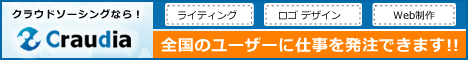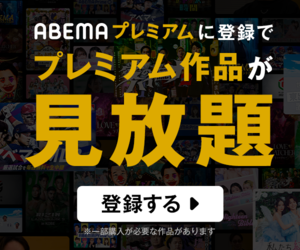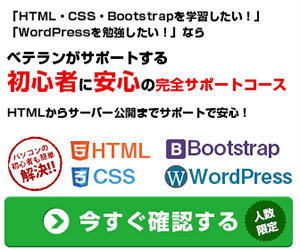Wireshark - インストール - FreeBSD
- 1. 概要
- 2. インストール
- 3. アップデート
1. 概要
事情があって、「FreeBSD」でネットワークの情報をモニタする必要にせまられたのです。
「netstat」等のコマンドもありますが、通信している内容の生に近い値が見たい。
調べてみると、パッケージが用意されているようです。
「FreeBSD 14.0 RELEASE」でやってみます。
2. インストール
「pkg」で調べて見ると。
$ pkg search wireshark
wireshark-4.2.0 Powerful network analyzer/capture tool
wireshark-nox11-4.2.0 Powerful network analyzer/capture tool (without GUI)
と、「CUI」「GUI」が用意されているのですが。
「ports」には、1つしかない。
オプションで「CUI」「GUI」を切り替えるようです。
cd /usr/ports/net/wireshark
make config
下記が、デフォルトの状態です。


とりあえず、「GUI」は使わないのと、「GSSAPI」は面倒くさいので。
・「GUI」をオフ
・「GSSAPI」を「GSSAPI_NONE」
にします。
後でわかりましたが、この「GUI」オプションはご破算になります。
cd /usr/ports/net/wireshark
make
思いのほか、「make」に時間がかかります。
「python」のモジュールがだいぶ、インストールされるようで、「UI」は「python」で実装するのかしら?
と、途中で、エラーで、止まりました。
どうも、「GUI」関係のパッケージでエラーになります。
オプションで、「GUI」を無効にしたのにな、と思って、オプションを見ると、「GUI」のチェックをが復活しておる。
チェックをはずして、「OK」で抜けた直後に、確認するとまたチェックがついている。
調べてみたら、「[Bug 270151] net/wireshark nox11/GUI setting not stored in options」に対策が書いてありました。
cd /usr/ports/net/wireshark
make FLAVOR=nox11
で、「GUI」オプションなしで、「make」できます。
cd /usr/ports/net/wireshark
make FLAVOR=nox11 install
「install」にも必要でした。
インストール時のログを残しておきます。
===> Installing for wireshark-nox11-4.2.2
===> Checking if wireshark-nox11 is already installed
===> Registering installation for wireshark-nox11-4.2.2
Installing wireshark-nox11-4.2.2...
In order for wireshark be able to capture packets when used by unprivileged
user, /dev/bpf should be in network group and have read-write permissions.
For example:
# chgrp network /dev/bpf*
# chmod g+r /dev/bpf*
# chmod g+w /dev/bpf*
In order for this to persist across reboots, add the following to
/etc/devfs.conf:
own bpf* root:network
perm bpf* 0660
===> SECURITY REPORT:
This port has installed the following binaries which execute with
increased privileges.
/usr/local/bin/dumpcap
This port has installed the following files which may act as network
servers and may therefore pose a remote security risk to the system.
/usr/local/bin/sharkd
/usr/local/lib/wireshark/extcap/udpdump
If there are vulnerabilities in these programs there may be a security
risk to the system. FreeBSD makes no guarantee about the security of
ports included in the Ports Collection. Please type 'make deinstall'
to deinstall the port if this is a concern.
For more information, and contact details about the security
status of this software, see the following webpage:
https://www.wireshark.org/
で、「CUI」版はとても難しそうです。
別のページに残していこうと思います。
3. アップデート
アップデート時も、「FLAVOR=nox11」が必須になりますので、「portupgrade」では、失敗します。
その辺、「メンテナンス・トラブルシュート - pkg・ports - その他一般」あたりにも書きましたが。
以下の手順でアップデートします。
cd /usr/ports/net/wireshark
make FLAVOR=nox11 deinstall clean
make FLAVOR=nox11
make FLAVOR=nox11 reinstall
|
|