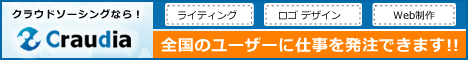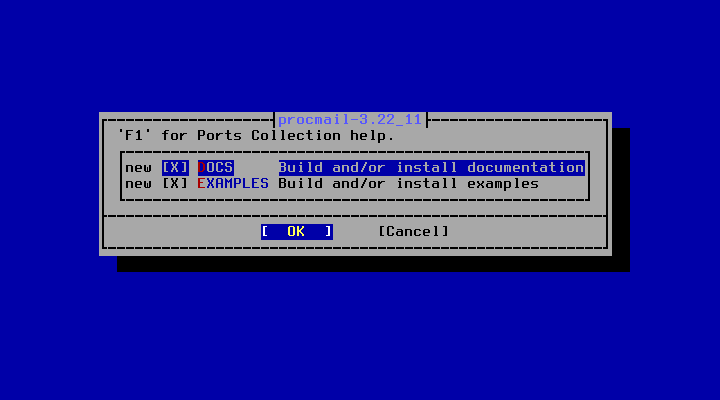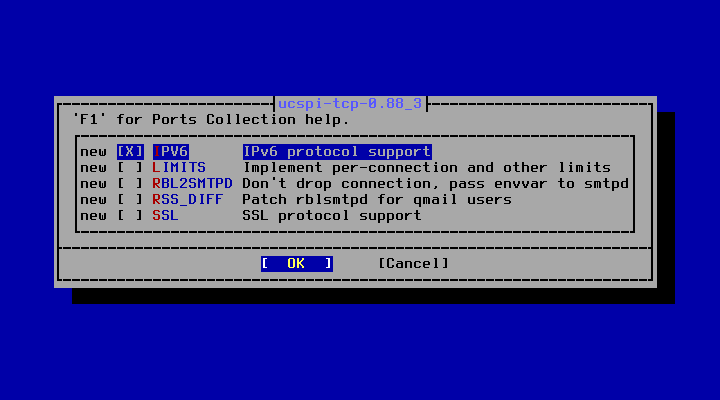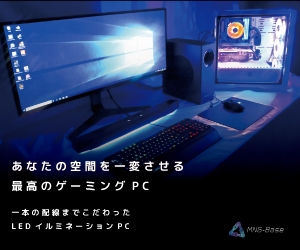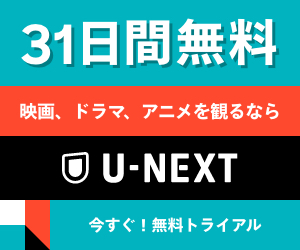- 1. 概要
- 2. qmail
- 3. procmail
- 4. checkpassword
- 5. tcpserver
- 6. sendmail から qmail へ
1. 概要
「FreeBSD」では、メールサーバ用のアプリケーションとして、デフォルトで「sendmail」が用意されています。
ここでは、「sendmail」でなく、「qmail」の設定方法を記述します。
「qmail」より「postfix」をお勧めしている方もたくさんいらっしゃいます。
多くの意見を参考にして、御自分でどの「MTA」を使用するかを判断されるのがよいかと思います。
「qmail」の詳細な設定については「メンテナンス・トラブルシュート - メールサーバ」に書いてあります。
ログの設定等についてもそちらをご参照ください。
以下、必要な「ports」をインストールしていきます。
2. qmail
cd /usr/ports/mail/qmail/
make config
下記が、デフォルトのオプションになります。
デフォルトの設定に加えて、以下のオプションにチェックをいれておきます。
| ・DISCBOUNCES_PATCH | ダブルバウンスメールの扱いを他の「MTA」と同様にする |
| ・LOCALTIME_PATCH | 日本時間で処理できるようにする |
以下のオプションからはチェックをはずしておきます。
| ・RCDLINK | qmail の自動起動スクリプトをインストールする(本サイトの設定では使用しません) |
| ・SMTP_AUTH_PATCH | SMTP 認証機能を追加する |
本サイトの設定では SMTP_AUTH_PATCH に対応していませんので チェックを外してください
後はデフォルトで構わないかと思います。
セキュリティ的には、「SPF_PATCH」へチェックをつけたいところですが、まだ、試していません。
cd /usr/ports/mail/qmail/
make
make install
インストール時のメッセージを掲載しておきます。
(ここ何年か、バージョンは変わっていないように思われます)
===> Installing for netqmail-1.06_7
===> Checking if netqmail is already installed
===> Registering installation for netqmail-1.06_7
pkg-static: Use of '@unexec' is deprecated: Use @preunexec/@postunexec instead
pkg-static: Use of '@exec' is deprecated: Use @preexec/@postexec instead
pkg-static: Use of '@exec' is deprecated: Use @preexec/@postexec instead
pkg-static: Use of '@exec' is deprecated: Use @preexec/@postexec instead
pkg-static: Use of '@unexec' is deprecated: Use @preunexec/@postunexec instead
pkg-static: Use of '@unexec' is deprecated: Use @preunexec/@postunexec instead
pkg-static: Use of '@unexec' is deprecated: Use @preunexec/@postunexec instead
pkg-static: Use of '@exec' is deprecated: Use @preexec/@postexec instead
pkg-static: Use of '@unexec' is deprecated: Use @preunexec/@postunexec instead
Installing netqmail-1.06_7...
===> Creating groups
Creating group 'qmail' with gid '82'
Creating group 'qnofiles' with gid '81'
===> Creating users
Creating user 'alias' with uid '81'
===> Creating homedir(s)
Creating user 'qmaild' with uid '82'
===> Creating homedir(s)
Creating user 'qmaill' with uid '83'
===> Creating homedir(s)
Creating user 'qmailp' with uid '84'
===> Creating homedir(s)
Creating user 'qmailq' with uid '85'
===> Creating homedir(s)
Creating user 'qmailr' with uid '86'
===> Creating homedir(s)
Creating user 'qmails' with uid '87'
===> Creating homedir(s)
Your hostname is ns.vm.sing.ne.jp.
hard error
Sorry, I couldn't find your host's canonical name in DNS.
You will have to set up control/me yourself.
ATTENTION:
You can enable qmail as your default mailer executing:
> /var/qmail/scripts/enable-qmail
===> SECURITY REPORT:
This port has installed the following binaries which execute with
increased privileges.
/var/qmail/bin/qmail-queue
If there are vulnerabilities in these programs there may be a security
risk to the system. FreeBSD makes no guarantee about the security of
ports included in the Ports Collection. Please type 'make deinstall'
to deinstall the port if this is a concern.
For more information, and contact details about the security
status of this software, see the following webpage:
https://cr.yp.to/qmail.html
3. procmail
cd /usr/ports/mail/procmail/
make config
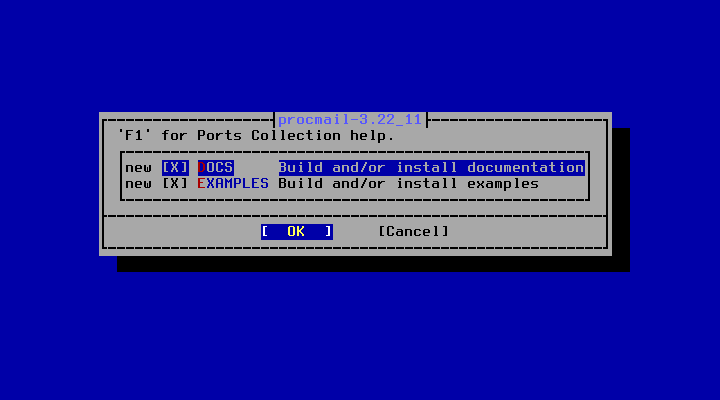
オプションはデフォルトのままで(ちゅうか、このレベルだと、チェックしようがはずそうが、大勢に影響はない)。
cd /usr/ports/mail/procmail/
make
make install
4. checkpassword
オプションは「DOCS」のみなのでデフォルトのままで。
cd /usr/ports/security/checkpassword/
make
make install
5. tcpserver
cd /usr/ports/sysutils/ucspi-tcp/
make config
デフォルトのオプションです。
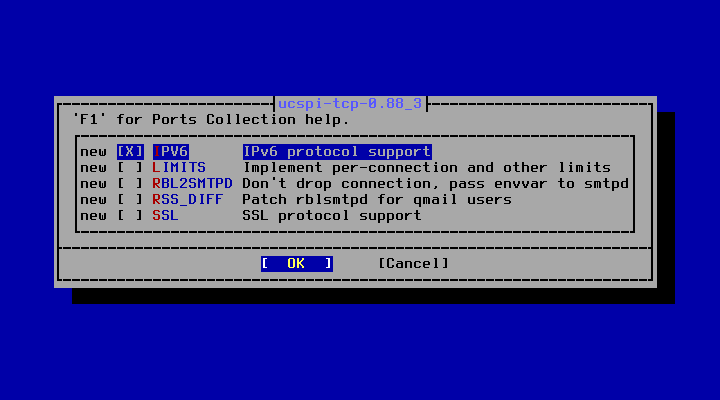
「SSL」ポートを使用する場合、「SSL」のオプションに必ずチェックをいれておきます。
「SSL」のチェックをいれると、わたしが行っている他の設定のためか、「IPV6」と両立できませんので、必ず「IPV6」のチェックをはずします。
結局のところわたしが行っている設定は「IPV6」のチェックをはずして「SSL」のチェックをいれるってことになります。
他のオプションに関する参考サイトを提示しておきます。
参考サイト「実用qmailサーバ運用・管理術(3)」-「SPAMメール徹底対策 (2/3)」
cd /usr/ports/sysutils/ucspi-tcp/
make
make install
インストール時のメッセージを掲載しておきます。
「FreeBSD 13.3 RELEASE」のときに、「このプログラムは、10年以上バージョン変わっていません、長期メンテナンスされないと「ports」から消えることがあるので不安」と書いていましたが、久々にリビジョンが上がり「 ucspi-tcp-0.88_2」が「ucspi-tcp-0.88_3」になりました。
===> Installing for ucspi-tcp-0.88_3
===> Checking if ucspi-tcp is already installed
===> Registering installation for ucspi-tcp-0.88_3
Installing ucspi-tcp-0.88_3...
===> NOTICE:
The ucspi-tcp port currently does not have a maintainer. As a result, it is
more likely to have unresolved issues, not be up-to-date, or even be removed in
the future. To volunteer to maintain this port, please create an issue at:
https://bugs.freebsd.org/bugzilla
More information about port maintainership is available at:
https://docs.freebsd.org/en/articles/contributing/#ports-contributing
===> SECURITY REPORT:
This port has installed the following files which may act as network
servers and may therefore pose a remote security risk to the system.
/usr/local/bin/tcpserver
If there are vulnerabilities in these programs there may be a security
risk to the system. FreeBSD makes no guarantee about the security of
ports included in the Ports Collection. Please type 'make deinstall'
to deinstall the port if this is a concern.
For more information, and contact details about the security
status of this software, see the following webpage:
https://cr.yp.to/ucspi-tcp.html
6. sendmail から qmail へ
前項までの「ports」をインストールすれば
/var/qmail/
以下に「qmail」用のディレクトリは自動的に作られていますし、ユーザ群、グループ群も作成されます。
インストール後に「vipw」コマンドでのぞいてみると
alias:*:81:81::0:0:QMail user:/var/qmail/alias:/nonexistent
qmaild:*:82:81::0:0:QMail user:/var/qmail:/nonexistent
qmaill:*:83:81::0:0:QMail user:/var/qmail:/nonexistent
qmailp:*:84:81::0:0:QMail user:/var/qmail:/nonexistent
qmailq:*:85:82::0:0:QMail user:/var/qmail:/nonexistent
qmailr:*:86:82::0:0:QMail user:/var/qmail:/nonexistent
qmails:*:87:82::0:0:QMail user:/var/qmail:/nonexistent
という具合に出来上がっているはずです。
「qmail」インストール後に
/var/qmail/scripts/enable-qmail
という「qmail」に置き換えるためのスクリプトが用意されていますので、これを実行します。
$ /var/qmail/scripts/enable-qmail
===> I hope you know what you are doing:
===> You just told your system to not
===> automaticaly start sendmail on your
===> next startup.
===> (i.e., added sendmail_enable="NONE" to rc.conf)
===> Do not forget to choose an appropriate qmail startup
===> script. Go through /var/qmail/boot, choose one
===> and copy the chosen script as /var/qmail/rc
===> For example, "cp /var/qmail/boot/proc+df /var/qmail/rc"
|