FreeBSD 13.3 RELEASE - MySQL - 概要・インストール
- 1. 概要
- 2. インストール
- 3. 起動
1. 概要
「MySQL」は、「postgreSQL」と並んで、フリーで提供されているデータベースです。
「MySQL」の詳細については WikiPedia をご参照ください。
2. インストール
2024年3月15日の時点で、「ports」には、以下のパッケージが存在します。
$ ls -d /usr/ports/databases/mysql??-server
/usr/ports/databases/mysql80-server /usr/ports/databases/mysql81-server
今や、「MySQL 8.0」と「MySQL 8.1」のみになりました。
「MySQL 8.1」の準備のために、「MySQL 8.1」をインストールしてみます。
cd /usr/ports/databases/mysql81-server
make config
オプションはデフォルトのままにしています。
cd /usr/ports/databases/mysql81-client
make config
こちらも、オプションはデフォルトのままにしています。
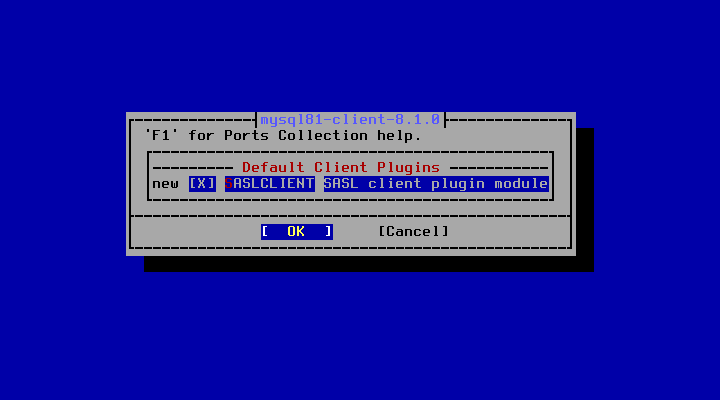
cd /usr/ports/databases/mysql81-server
make
make install
サーバをインストールすると同時にクライアントもインストールされます。
「make」には、結構時間がかかりますので、気長に待つ必要があります。
インストール時のログを掲載しておきます。
===> Installing for mysql81-server-8.1.0
===> Checking if mysql81-server is already installed
===> Registering installation for mysql81-server-8.1.0
Installing mysql81-server-8.1.0...
===> Creating groups.
Creating group 'mysql' with gid '88'.
===> Creating users
Creating user 'mysql' with uid '88'.
===> Creating homedir(s)
There is no initial password for first time use of MySQL.
Keep in mind to reset it to a secure password.
MySQL80 has a default /usr/local/etc/mysql/my.cnf,
remember to replace it with your own
or set 'mysql_optfile="$YOUR_CNF_FILE' in rc.conf.
===> SECURITY REPORT:
This port has installed the following files which may act as network
servers and may therefore pose a remote security risk to the system.
/usr/local/lib/mysql/libmysqlrouter_io_component.so.1
/usr/local/lib/mysql/mysqlrouter/http_server.so
/usr/local/lib/mysql/plugin/group_replication.so
/usr/local/libexec/mysqld
/usr/local/lib/mysql/libmysqlharness.so.1
If there are vulnerabilities in these programs there may be a security
risk to the system. FreeBSD makes no guarantee about the security of
ports included in the Ports Collection. Please type 'make deinstall'
to deinstall the port if this is a concern.
For more information, and contact details about the security
status of this software, see the following webpage:
https://www.mysql.com/
3. 起動
デフォルトの設定でいったん起動します。
起動設定。
sysrc mysql_enable=YES
sysrc mysql_optfile=/usr/local/etc/mysql/my.cnf
起動。
service mysql-server start
この後、「mysql_secure_installation」というプログラムを起動して初期設定を行います。
これについては次ページで・・・。
|
|