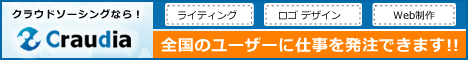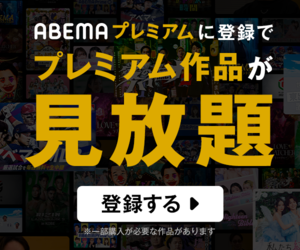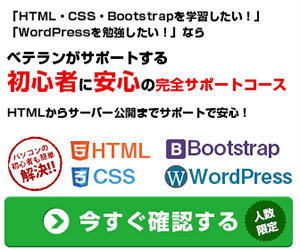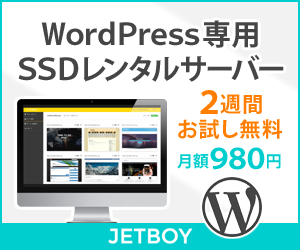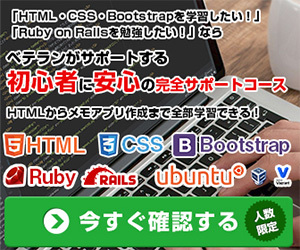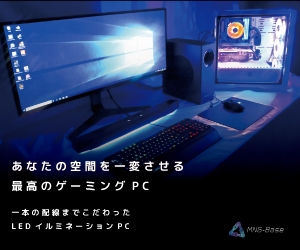- 1. 概要
- 2. カーネルのコピー
- 3. カーネルの編集
- 4. コンパイルとインストール
1. 概要
FreeBSD をインストールした時点で動いているカーネルは、GENERIC というカーネルです。
カーネルとはメモリ管理やタスク管理デバイスの管理など、OS の基本機能を実現しています。
自分のマシンに合わせたカーネルを作成することにより、以下のような利点があります。
- 素早く起動します。 カーネルはシステム上にあるハードウェアしか検出しないので、 システムの起動にかかる時間を短くできます。
- メモリの消費量を減らすことができます。 システムに合わせたカーネルは、 使用しない機能やデバイスドライバを含まないので、 大抵 GENERIC カーネルより少ないメモリしか消費しません。 カーネルコードは常に物理メモリ上に存在し、 アプリケーションはその容量分のメモリを使用できないので、 これは重要なことです。 したがって、メモリが少ないシステムでは、 カーネルの再構築は重要です。
- 追加のハードウェアをサポートします。 カスタムカーネルは、GENERIC カーネルに存在しないデバイスのサポートを追加することができます。
(以上、「FreeBSD ハンドブック 8.2. なぜカスタムカーネルを作るか?」より引用)
ただし、カーネルの再構築に失敗すると OS が起動できなくなります。現在のマシン性能は2000年頃に比べて格段に早くなっていますので、現時点の起動速度等に問題がなくカーネルの再構築に自信のない場合はやめておく方が賢明です。
また、FreeBSD のメジャーバージョンをアップデートする際は、オリジナルのカーネルが必要になりますのでカスタムのカーネルを作成する際はオリジナルをコピーして作成し、いつでもオリジナルに戻せるようにしておきます。
また失敗した場合、何が失敗したのかを調べるよりもクリーンインストールする方が早いことがありますので、この手順は、OSインストール直後に行った方がいいかもしれません。
2. カーネルのコピー
デフォルトのカーネルは、GENERICという名前で
/usr/src/sys/プロセッサ名/conf/
にあります。
プロセッサ名は、x86 系であれば i386、x64 系であれば amd64 になります。
ここではプロセッサを x64 系、作成するカーネルの名称を MYKERNEL (カーネルの名称はすべて大文字で記述するのが慣習になっています) として例示します。
はじめにカーネルのコピーを作成します。
cd /usr/src/sys/amd64/conf/
cp GENERIC MYKERNEL
3. カーネルの編集
コピーしたカーネルをエディタを用いて編集します。
空白行は、読みやすくするためのものなので、出来ればそのまま残しておきます。自分で読みやすくしたければ適当な行に空白行を挿入します。
#(シャープ) 以降は、コメントの意味を持ちます(これは、大抵の unix 系のコンフィグレーションファイルの記述に共通です)。
もし、不必要な行を削除する場合は、出来れば行をそのまま完全に削除するよりは、先頭カラムに"#"を挿入します。そうすることで、不幸な事故が起きたときにも容易にもとに戻せます。
起動時のログを
dmesg
で見ることができます。
実装していて、OS が認識しているハードウェアが記述されていますので、ハードウェアの変更を予定していなければ、実装しているハードウェア部分のみを残すことも可能です。
ログが起動後のメッセージで埋め尽くされている場合は
/var/run/dmesg.boot
に残されています。
以下、変更する部分を示します。
cpu HAMMER
ident GENERIC
ここは必須で書き換えます。
cpu HAMMER
ident MYKERNEL
「MYKERNEL」は、例示のカーネル名ですが、ドメイン名でもなんでも自分で命名するものをつけます。
makeoptions DEBUG=-g # Build kernel with gdb(1) debug symbols
makeoptions WITH_CTF=1 # Run ctfconvert(1) for DTrace support
options SCHED_ULE # ULE scheduler
options NUMA # Non-Uniform Memory Architecture support
options PREEMPTION # Enable kernel thread preemption
options VIMAGE # Subsystem virtualization, e.g. VNET
options INET # InterNETworking
options INET6 # IPv6 communications protocols
options IPSEC # IP (v4/v6) security
options IPSEC_SUPPORT # Allow kldload of ipsec and tcpmd5
options TCP_OFFLOAD # TCP offload
options TCP_BLACKBOX # Enhanced TCP event logging
options TCP_HHOOK # hhook(9) framework for TCP
options TCP_RFC7413 # TCP Fast Open
options SCTP # Stream Control Transmission Protocol
options FFS # Berkeley Fast Filesystem
options SOFTUPDATES # Enable FFS soft updates support
options UFS_ACL # Support for access control lists
options UFS_DIRHASH # Improve performance on big directories
options UFS_GJOURNAL # Enable gjournal-based UFS journaling
options QUOTA # Enable disk quotas for UFS
options MD_ROOT # MD is a potential root device
options NFSCL # Network Filesystem Client
options NFSD # Network Filesystem Server
options NFSLOCKD # Network Lock Manager
options NFS_ROOT # NFS usable as /, requires NFSCL
options MSDOSFS # MSDOS Filesystem
options CD9660 # ISO 9660 Filesystem
options PROCFS # Process filesystem (requires PSEUDOFS)
options PSEUDOFS # Pseudo-filesystem framework
options GEOM_RAID # Soft RAID functionality.
options GEOM_LABEL # Provides labelization
options EFIRT # EFI Runtime Services support
options COMPAT_FREEBSD32 # Compatible with i386 binaries
options COMPAT_FREEBSD4 # Compatible with FreeBSD4
options COMPAT_FREEBSD5 # Compatible with FreeBSD5
options COMPAT_FREEBSD6 # Compatible with FreeBSD6
options COMPAT_FREEBSD7 # Compatible with FreeBSD7
options COMPAT_FREEBSD9 # Compatible with FreeBSD9
options COMPAT_FREEBSD10 # Compatible with FreeBSD10
options COMPAT_FREEBSD11 # Compatible with FreeBSD11
options SCSI_DELAY=5000 # Delay (in ms) before probing SCSI
options KTRACE # ktrace(1) support
options STACK # stack(9) support
options SYSVSHM # SYSV-style shared memory
options SYSVMSG # SYSV-style message queues
options SYSVSEM # SYSV-style semaphores
options _KPOSIX_PRIORITY_SCHEDULING # POSIX P1003_1B real-time extensions
options PRINTF_BUFR_SIZE=128 # Prevent printf output being interspersed.
options KBD_INSTALL_CDEV # install a CDEV entry in /dev
options HWPMC_HOOKS # Necessary kernel hooks for hwpmc(4)
options AUDIT # Security event auditing
options CAPABILITY_MODE # Capsicum capability mode
options CAPABILITIES # Capsicum capabilities
options MAC # TrustedBSD MAC Framework
options KDTRACE_FRAME # Ensure frames are compiled in
options KDTRACE_HOOKS # Kernel DTrace hooks
options DDB_CTF # Kernel ELF linker loads CTF data
options INCLUDE_CONFIG_FILE # Include this file in kernel
options RACCT # Resource accounting framework
options RACCT_DEFAULT_TO_DISABLED # Set kern.racct.enable=0 by default
options RCTL # Resource limits
# Debugging support. Always need this:
options KDB # Enable kernel debugger support.
options KDB_TRACE # Print a stack trace for a panic.
# Kernel dump features.
options EKCD # Support for encrypted kernel dumps
options GZIO # gzip-compressed kernel and user dumps
options ZSTDIO # zstd-compressed kernel and user dumps
options NETDUMP # netdump(4) client support
# Make an SMP-capable kernel by default
options SMP # Symmetric MultiProcessor Kernel
options EARLY_AP_STARTUP
# CPU frequency control
device cpufreq
# Bus support.
device acpi
options ACPI_DMAR
device pci
options PCI_HP # PCI-Express native HotPlug
options PCI_IOV # PCI SR-IOV support
52行は、光学ドライブの「ISO 9660」ファイルシステムをマウントするのに使用します。
「CD-ROM」を使用するのは、光学ディスクを時々マウントするだけなら(いれっぱなしでなければ)この行をコメントアウトしても大丈夫です (データ CD を最初にマウントする時、自動的にロードされます)。
66行は、カーネルがそれぞれの「SCSI」機器を検出する前に 15 秒間待つようにします。
「SCSI」機器を接続しないのであれば、コメントアウトします。
「SCSI」機器を使用している場合でも、起動時間を短くするため、秒数を小さくしてみてください。
「SCSI」機器を認識しなくなった場合は時間を元に戻します。
以下、デバイスのオプションでマシンのハードウェア構成上、使用していないものをコメント化していきます。よくわからないものはそのまま残しておいたほうが賢明です。
コメント化しすぎるとカーネルビルド時にエラーになります。
明らかに不要なもののみにコメント化するように注意深くすることが必要です。
# Floppy drives
device fdc
# ATA controllers
device ahci # AHCI-compatible SATA controllers
device ata # Legacy ATA/SATA controllers
device mvs # Marvell 88SX50XX/88SX60XX/88SX70XX/SoC SATA
device siis # SiliconImage SiI3124/SiI3132/SiI3531 SATA
113行は、フロッピーの定義です。フロッピーを使用していないマシンであれば、コメントアウトします。
# SCSI Controllers
device ahc # AHA2940 and onboard AIC7xxx devices
device ahd # AHA39320/29320 and onboard AIC79xx devices
device esp # AMD Am53C974 (Tekram DC-390(T))
device hptiop # Highpoint RocketRaid 3xxx series
device isp # Qlogic family
#device ispfw # Firmware for QLogic HBAs- normally a module
device mpt # LSI-Logic MPT-Fusion
device mps # LSI-Logic MPT-Fusion 2
device mpr # LSI-Logic MPT-Fusion 3
#device ncr # NCR/Symbios Logic
device sym # NCR/Symbios Logic (newer chipsets + those of `ncr')
device trm # Tekram DC395U/UW/F DC315U adapters
device isci # Intel C600 SAS controller
device ocs_fc # Emulex FC adapters
121行以下は、「SCSI」コントローラの定義です。SCSI コントローラを使用しないのであれば、コメントアウトします。
以下、同様に何を定義しているかを記述していきますので不要なものをコメントアウトします。
# ATA/SCSI peripherals
device scbus # SCSI bus (required for ATA/SCSI)
device ch # SCSI media changers
device da # Direct Access (disks)
device sa # Sequential Access (tape etc)
device cd # CD
device pass # Passthrough device (direct ATA/SCSI access)
device ses # Enclosure Services (SES and SAF-TE)
#device ctl # CAM Target Layer
「SCSI」の周辺機器の定義です。
# RAID controllers interfaced to the SCSI subsystem
device amr # AMI MegaRAID
device arcmsr # Areca SATA II RAID
device ciss # Compaq Smart RAID 5*
device dpt # DPT Smartcache III, IV - See NOTES for options
device hptmv # Highpoint RocketRAID 182x
device hptnr # Highpoint DC7280, R750
device hptrr # Highpoint RocketRAID 17xx, 22xx, 23xx, 25xx
device hpt27xx # Highpoint RocketRAID 27xx
device iir # Intel Integrated RAID
device ips # IBM (Adaptec) ServeRAID
device mly # Mylex AcceleRAID/eXtremeRAID
device twa # 3ware 9000 series PATA/SATA RAID
device smartpqi # Microsemi smartpqi driver
device tws # LSI 3ware 9750 SATA+SAS 6Gb/s RAID controller
「SCSI」の「RAID」コントローラの定義です。
# RAID controllers
device aac # Adaptec FSA RAID
device aacp # SCSI passthrough for aac (requires CAM)
device aacraid # Adaptec by PMC RAID
device ida # Compaq Smart RAID
device mfi # LSI MegaRAID SAS
device mlx # Mylex DAC960 family
device mrsas # LSI/Avago MegaRAID SAS/SATA, 6Gb/s and 12Gb/s
device pmspcv # PMC-Sierra SAS/SATA Controller driver
#XXX pointer/int warnings
#device pst # Promise Supertrak SX6000
device twe # 3ware ATA RAID
# NVM Express (NVMe) support
device nvme # base NVMe driver
device nvd # expose NVMe namespaces as disks, depends on nvme
「RAID」コントローラと NVMe(よく知りません)の定義です。
# atkbdc0 controls both the keyboard and the PS/2 mouse
device atkbdc # AT keyboard controller
device atkbd # AT keyboard
device psm # PS/2 mouse
device kbdmux # keyboard multiplexer
「PS2」マウスやらコンソール周りの定義です。
device vga # VGA video card driver
options VESA # Add support for VESA BIOS Extensions (VBE)
device splash # Splash screen and screen saver support
# syscons is the default console driver, resembling an SCO console
device sc
options SC_PIXEL_MODE # add support for the raster text mode
# vt is the new video console driver
device vt
device vt_vga
device vt_efifb
device agp # support several AGP chipsets
ビデオコンソールドライバの定義です。
# PCCARD (PCMCIA) support
# PCMCIA and cardbus bridge support
device cbb # cardbus (yenta) bridge
device pccard # PC Card (16-bit) bus
device cardbus # CardBus (32-bit) bus
PC カードデバイスの定義です。
# Serial (COM) ports
device uart # Generic UART driver
「COM」ポート(「RS-232C」あるいは、シリアルポートともいう)の定義です。
# Parallel port
device ppc
device ppbus # Parallel port bus (required)
device lpt # Printer
device ppi # Parallel port interface device
#device vpo # Requires scbus and da
device puc # Multi I/O cards and multi-channel UARTs
に続く行は、パラレルポートです。
コメント化していいのはこのあたりまでだと思います。以下をコメント化するのは結構危険です。
# PCI/PCI-X/PCIe Ethernet NICs that use iflib infrastructure
device iflib
device em # Intel PRO/1000 Gigabit Ethernet Family
device ix # Intel PRO/10GbE PCIE PF Ethernet
device ixv # Intel PRO/10GbE PCIE VF Ethernet
device ixl # Intel 700 Series Physical Function
device iavf # Intel Adaptive Virtual Function
device ice # Intel 800 Series Physical Function
device vmx # VMware VMXNET3 Ethernet
# PCI Ethernet NICs.
device bxe # Broadcom NetXtreme II BCM5771X/BCM578XX 10GbE
device de # DEC/Intel DC21x4x (``Tulip'')
device le # AMD Am7900 LANCE and Am79C9xx PCnet
device ti # Alteon Networks Tigon I/II gigabit Ethernet
device txp # 3Com 3cR990 (``Typhoon'')
device vx # 3Com 3c590, 3c595 (``Vortex'')
「PCI」系の「NIC(Network Interface Card)」の定義です。
# PCI Ethernet NICs that use the common MII bus controller code.
# NOTE: Be sure to keep the 'device miibus' line in order to use these NICs!
device miibus # MII bus support
device ae # Attansic/Atheros L2 FastEthernet
device age # Attansic/Atheros L1 Gigabit Ethernet
device alc # Atheros AR8131/AR8132 Ethernet
device ale # Atheros AR8121/AR8113/AR8114 Ethernet
device bce # Broadcom BCM5706/BCM5708 Gigabit Ethernet
device bfe # Broadcom BCM440x 10/100 Ethernet
device bge # Broadcom BCM570xx Gigabit Ethernet
device cas # Sun Cassini/Cassini+ and NS DP83065 Saturn
device dc # DEC/Intel 21143 and various workalikes
device et # Agere ET1310 10/100/Gigabit Ethernet
device fxp # Intel EtherExpress PRO/100B (82557, 82558)
device gem # Sun GEM/Sun ERI/Apple GMAC
device hme # Sun HME (Happy Meal Ethernet)
device jme # JMicron JMC250 Gigabit/JMC260 Fast Ethernet
device lge # Level 1 LXT1001 gigabit Ethernet
device msk # Marvell/SysKonnect Yukon II Gigabit Ethernet
device nfe # nVidia nForce MCP on-board Ethernet
device nge # NatSemi DP83820 gigabit Ethernet
device pcn # AMD Am79C97x PCI 10/100 (precedence over 'le')
device re # RealTek 8139C+/8169/8169S/8110S
device rl # RealTek 8129/8139
device sf # Adaptec AIC-6915 (``Starfire'')
device sge # Silicon Integrated Systems SiS190/191
device sis # Silicon Integrated Systems SiS 900/SiS 7016
device sk # SysKonnect SK-984x & SK-982x gigabit Ethernet
device ste # Sundance ST201 (D-Link DFE-550TX)
device stge # Sundance/Tamarack TC9021 gigabit Ethernet
device tl # Texas Instruments ThunderLAN
device tx # SMC EtherPower II (83c170 ``EPIC'')
device vge # VIA VT612x gigabit Ethernet
device vr # VIA Rhine, Rhine II
device wb # Winbond W89C840F
device xl # 3Com 3c90x (``Boomerang'', ``Cyclone'')
これも「PCI」系の「NIC」の定義ですが、インテル系の「NIC」を使用している場合は、「device miibus」の行は絶対に残す必要があります。
# Wireless NIC cards
device wlan # 802.11 support
options IEEE80211_DEBUG # enable debug msgs
options IEEE80211_AMPDU_AGE # age frames in AMPDU reorder q's
options IEEE80211_SUPPORT_MESH # enable 802.11s draft support
device wlan_wep # 802.11 WEP support
device wlan_ccmp # 802.11 CCMP support
device wlan_tkip # 802.11 TKIP support
device wlan_amrr # AMRR transmit rate control algorithm
device an # Aironet 4500/4800 802.11 wireless NICs.
device ath # Atheros NICs
device ath_pci # Atheros pci/cardbus glue
device ath_hal # pci/cardbus chip support
options AH_SUPPORT_AR5416 # enable AR5416 tx/rx descriptors
options AH_AR5416_INTERRUPT_MITIGATION # AR5416 interrupt mitigation
options ATH_ENABLE_11N # Enable 802.11n support for AR5416 and later
device ath_rate_sample # SampleRate tx rate control for ath
#device bwi # Broadcom BCM430x/BCM431x wireless NICs.
#device bwn # Broadcom BCM43xx wireless NICs.
device ipw # Intel 2100 wireless NICs.
device iwi # Intel 2200BG/2225BG/2915ABG wireless NICs.
device iwn # Intel 4965/1000/5000/6000 wireless NICs.
device malo # Marvell Libertas wireless NICs.
device mwl # Marvell 88W8363 802.11n wireless NICs.
device ral # Ralink Technology RT2500 wireless NICs.
device wi # WaveLAN/Intersil/Symbol 802.11 wireless NICs.
device wpi # Intel 3945ABG wireless NICs.
無線「NIC」の定義です。
# Pseudo devices.
device crypto # core crypto support
device loop # Network loopback
device random # Entropy device
device padlock_rng # VIA Padlock RNG
device rdrand_rng # Intel Bull Mountain RNG
device ether # Ethernet support
device vlan # 802.1Q VLAN support
device tuntap # Packet tunnel.
device md # Memory "disks"
device gif # IPv6 and IPv4 tunneling
device firmware # firmware assist module
# The `bpf' device enables the Berkeley Packet Filter.
# Be aware of the administrative consequences of enabling this!
# Note that 'bpf' is required for DHCP.
device bpf # Berkeley packet filter
「Pseudo devices」(疑似デバイス)です。これらは削除してはいけません。
「device md」の記述は「.iso」形式のファイルをマウントする際に必要のようです。
# USB support
options USB_DEBUG # enable debug msgs
device uhci # UHCI PCI->USB interface
device ohci # OHCI PCI->USB interface
device ehci # EHCI PCI->USB interface (USB 2.0)
device xhci # XHCI PCI->USB interface (USB 3.0)
device usb # USB Bus (required)
device ukbd # Keyboard
device umass # Disks/Mass storage - Requires scbus and da
# Sound support
device sound # Generic sound driver (required)
device snd_cmi # CMedia CMI8338/CMI8738
device snd_csa # Crystal Semiconductor CS461x/428x
device snd_emu10kx # Creative SoundBlaster Live! and Audigy
device snd_es137x # Ensoniq AudioPCI ES137x
device snd_hda # Intel High Definition Audio
device snd_ich # Intel, NVidia and other ICH AC'97 Audio
device snd_via8233 # VIA VT8233x Audio
「USB」デバイス、サウンドカードの定義です。
「SD」カードの定義です。
使わないのであればコメントアウトしてよいでしょう。
# VirtIO support
device virtio # Generic VirtIO bus (required)
device virtio_pci # VirtIO PCI device
device vtnet # VirtIO Ethernet device
device virtio_blk # VirtIO Block device
device virtio_scsi # VirtIO SCSI device
device virtio_balloon # VirtIO Memory Balloon device
# HyperV drivers and enhancement support
device hyperv # HyperV drivers
# Xen HVM Guest Optimizations
# NOTE: XENHVM depends on xenpci. They must be added or removed together.
options XENHVM # Xen HVM kernel infrastructure
device xenpci # Xen HVM Hypervisor services driver
# Netmap provides direct access to TX/RX rings on supported NICs
device netmap # netmap(4) support
# evdev interface
options EVDEV_SUPPORT # evdev support in legacy drivers
device evdev # input event device support
device uinput # install /dev/uinput cdev
仮想環境系のデバイス定義です。
仮想に無縁であればコメントアウトしてよいでしょう。
この他、ファイアウォールの機能「IP Firewall」を有効にするのであれば以下のオプションを追加します。
options IPFIREWALL
options IPFIREWALL_VERBOSE
options IPFIREWALL_DEFAULT_TO_ACCEPT
それぞれの意味については「メンテナンス・トラブルシュート - セキュリティ対策」をご参照ください。
4. コンパイルとインストール
編集が終わったら、以下のようにコンパイルとインストールを行います。
結構な時間を必要としますので、終わるまでマシンをちらちら見ながら、何か他のことをしていた方がいいかも・・・。
cd /usr/src
make buildkernel KERNCONF=MYKERNEL
コンパイル中のメッセージが表示されます
make installkernel KERNCONF=MYKERNEL
インストール中のメッセージが表示されます
これでエラーがでなければ、以下のコマンドで再起動すれば新しいカーネルで動きます。
shutdown -r now
編集する前のカーネルは「kernel.old」という名前で残っています。
もし新しいカーネルで起動できなくなったらブート時に、
boot kernel.old
と打ち込んでください。
そうすれば一回前のカーネルで起動できます。
|