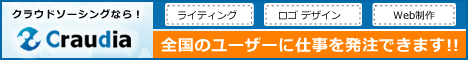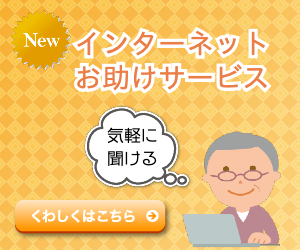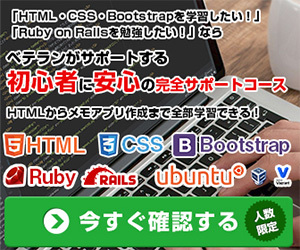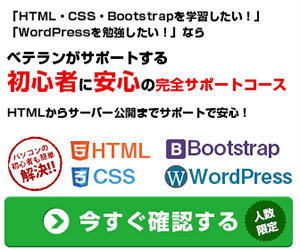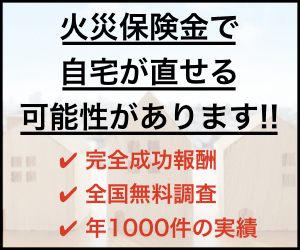「EndeavourOS」「Manjaro」
yes | pacman -S xfce4-screenshooter xfce4-clipman-plugin
「antiX」「MX Linux」
apt install -y xfce4-screenshooter xfce4-clipman
「PCLinuxOS」
apt-get install -y xfce4-screenshooter xfce4-clipman-plugin
「Void Linux」
xbps-install -Sy xfce4-screenshooter xfce4-clipman-plugin
3. クリップボードマネージャ
「xfce4-clipman」をインストールしたものは、ログイン時に起動するようにします。
ログインユーザで。
「antiX」「EndeavourOS(2021.02.03 まで)」「Manjaro」「MX Linux」「PCLinuxOS」「SpiralLinux」
mkdir -pv ~/.config/openbox
sh
cat << 'EOF' >> ~/.config/openbox/autostart
xfce4-clipman &
EOF
exit
「EndeavourOS(2021.04.17)」
mkdir -pv ~/.config/openbox
sh
cat << 'EOF' >> ~/.config/openbox/autostart
xfce4-clipman &
EOF
exit
4. antiX, MX Linux
カスタマイズ用にファイルをコピーして編集。
cp /etc/xdg/openbox/rc.xml ~/.config/openbox/rc.xml
vi ~/.config/openbox/rc.xml
<!-- Launch scrot when Print is pressed -->
<keybind key="Print">
<action name="Execute"><command>scrot</command></action>
</keybind>
を下記へ変更します。
(行番号は、バージョンにより異なります)
<!-- Launch scrot when Print is pressed -->
<keybind key="Print">
<action name="Execute">
<command>xfce4-screenshooter -c -f</command>
</action>
</keybind>
<keybind key="C-Print">
<action name="Execute">
<command>xfce4-screenshooter -c -w</command>
</action>
</keybind>
5. EndeavourOS, Void Linux
mkdir -pv ~/.config/openbox
cp /etc/xdg/openbox/rc.xml ~/.config/openbox/rc.xml
vi ~/.config/openbox/rc.xml
</keybind>
</keyboard>
を下記へ変更します。
</keybind>
<!-- screenshot when Print is pressed -->
<keybind key="Print">
<action name="Execute">
<command>xfce4-screenshooter -c -f</command>
</action>
</keybind>
<keybind key="C-Print">
<action name="Execute">
<command>xfce4-screenshooter -c -w</command>
</action>
</keybind>
</keyboard>
6. Manjaro
ショートカットキーの設定。
vi ~/.config/openbox/rc.xml
<keybind key="Print">
<action name="Execute">
<command>scrot 'screenshot_%Y%m%d-%H%M%S_$wx$h.png' -e 'mv $f $$(xdg-user-dir PICTURES) ; xdg-open $$(xdg-user-dir PICTURES)/$f'</command>
</action>
</keybind>
を下記へ変更します。
<keybind key="Print">
<action name="Execute">
<command>xfce4-screenshooter -c -f</command>
</action>
</keybind>
<keybind key="C-Print">
<action name="Execute">
<command>xfce4-screenshooter -c -w</command>
</action>
</keybind>
7. PCLinuxOS
ショートカットキーの設定。
cp /etc/xdg/openbox/rc.xml ~/.config/openbox/.
vi ~/.config/openbox/rc.xml
<keybind key="Print">
<action name="Execute">
<command>gnome-screenshot'</command>
</action>
</keybind>
<keybind key="A-Print">
<action name="Execute">
<command>gnome-screenshot -w</command>
</action>
</keybind>
を下記へ変更します。
<keybind key="Print">
<action name="Execute">
<command>xfce4-screenshooter -c -f'</command>
</action>
</keybind>
<keybind key="A-Print">
<action name="Execute">
<command>xfce4-screenshooter -c -w</command>
</action>
</keybind>
8. 状況
前項にも記しましたが、「ArcoLinux 19.12.15」では、「xfce4-screenshooter」で、クリップボードへのコピーまで行えました。
ディストリビューションごとの状況を、確認できたときに記しておきます。